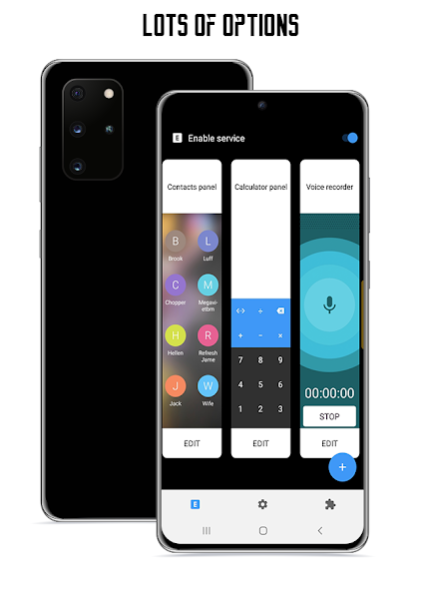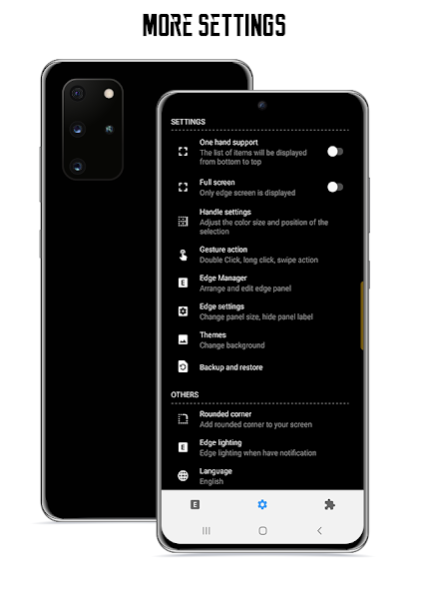Edge Screen OneUI 4.0 1.1.9
Free Version
Publisher Description
Dear user,
By this time, I have confirmed that it is a highly customizable edge screen application.
And the design UI Edge OneUI version 3.X
Detail feature:
/******************************************************************************/
* Gesture action:
Now with one handle you can do more action : swipe, click, long click, double click to do different action
* Edge settings
You now can change the side of panel.
Change color of support view
And you can hide all support view and background to make panel look different
* Background
+ Live blur screen
+ Default background
+ Current wallpaper
+ Color background
+ Choose from your gallery
Also you can make background darker or change blur value, opacity value ...
* Back up and restore
/******************************************************************************/
* Rounded corner
* Edge lighting with more flexible and faster
* You can change language
/******************************************************************************/
* With each edge panel now you can add any number of its
+ Example you want to add 2, 3 or 10 apps edge panels
you want add 3 widget panels ...
The panel number are unlimited when you become premium user
+ You now can change text size, icon size, background ... of each edge panel as you want
+ You can rearrange it
There are so many features that you can edit and customize yourself.
I think you should try the experience and feel.
Of course it is definitely not perfect. We need report issue and more ideas to contribute to improve it
So please feel free report to my email megavietbm@gmail.com.
About Edge Screen OneUI 4.0
Edge Screen OneUI 4.0 is a free app for Android published in the System Maintenance list of apps, part of System Utilities.
The company that develops Edge Screen OneUI 4.0 is MegaVietbm. The latest version released by its developer is 1.1.9.
To install Edge Screen OneUI 4.0 on your Android device, just click the green Continue To App button above to start the installation process. The app is listed on our website since 2021-10-26 and was downloaded 0 times. We have already checked if the download link is safe, however for your own protection we recommend that you scan the downloaded app with your antivirus. Your antivirus may detect the Edge Screen OneUI 4.0 as malware as malware if the download link to com.tools.edgescreen.oneui4 is broken.
How to install Edge Screen OneUI 4.0 on your Android device:
- Click on the Continue To App button on our website. This will redirect you to Google Play.
- Once the Edge Screen OneUI 4.0 is shown in the Google Play listing of your Android device, you can start its download and installation. Tap on the Install button located below the search bar and to the right of the app icon.
- A pop-up window with the permissions required by Edge Screen OneUI 4.0 will be shown. Click on Accept to continue the process.
- Edge Screen OneUI 4.0 will be downloaded onto your device, displaying a progress. Once the download completes, the installation will start and you'll get a notification after the installation is finished.